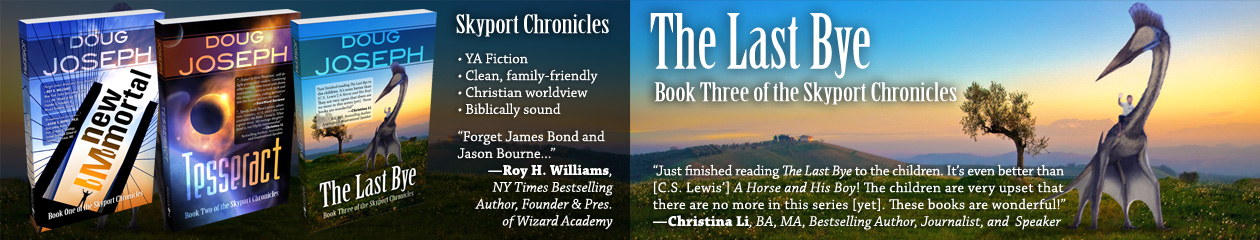This is an update to what I previously posted here. (I’m a Mac user, but I write such things out of concern for friends still suffering the handicap known as Windows.)
Microsoft has recently gotten downright mean, and certainly unethical. The latest “popup” windows about upgrading now interpret clicking the “X” as “upgrade” instead of “close” — both the “X” and the “OK” button function the same as choosing “upgrade.”
According to a WND article here:
To avoid the forced “upgrade,” a user has to go into the fine print. Inside a logo box in the ad is a scheduled date for a mandatory upgrade. The user must look in the tiny type just below that line and find where it says “here” and click on that to avoid the upgrade.
Read more on their site.